Menu
Disposables
Geek Bar PulseGeek Bar Pulse X(NEW) Foger Switch Kit (NEW) NIQ Pearl 50kMr Fog Nova SteezyRaz RYL Purse VapeLost Mary MT35000Nexa Pix 35kOff Stamp CrystalEBCREATE By ElfBar(NEW) Lost Mary PureViewSuonon Donete 50kRiffBar Mix ProLost Mary UltrasonicLost Mary MO20000 ProLost Mary MT15000Geek Bar Digiflavor BRK Pods Geek Bar Digiflavor BRK BatteryMr Fog Switch SW15000Mr Fog Switch SW5500RAZ DC25000
E-Liquids
-
Shop
Disposables
- Geek Bar Pulse
- Geek Bar Pulse X
- (NEW) Foger Switch Kit
- (NEW) NIQ Pearl 50k
- Mr Fog Nova Steezy
- Raz RYL Purse Vape
- Lost Mary MT35000
- Nexa Pix 35k
- Off Stamp Crystal
- EBCREATE By ElfBar
- (NEW) Lost Mary PureView
- Suonon Donete 50k
- RiffBar Mix Pro
- Lost Mary Ultrasonic
- Lost Mary MO20000 Pro
- Lost Mary MT15000
- Geek Bar Digiflavor BRK Pods
- Geek Bar Digiflavor BRK Battery
- Mr Fog Switch SW15000
- Mr Fog Switch SW5500
- RAZ DC25000
-
Reviews
-
FAQs
-
Track
- Support